If you’ve been shopping for a laptop lately, chances are you’ve found yourself overwhelmed by the huge number of options to choose from. It’s no longer just a matter of simply choosing between the best MacBook or Windows laptop. There’s also now a 3rd option to consider: Chromebooks. Each type of laptop runs a completely different software system under the hood and the price ranges can vary considerably depending on your needs. With so many products to choose from, let’s take a look at the difference between Chromebooks, Macbooks, and Windows laptops so you can decide which personal computer is best for you.
Windows Laptops
The Windows laptop (or Windows PC Laptop) remains a top choice for a wide range of users. Windows laptops often come preloaded with antivirus protection, typically on a trial basis, which can be extended with a subscription. FlexShopper offers a vast selection of Windows laptops to fit almost any budget and purpose. Before showcasing popular models, here’s a closer look at what makes Windows stand out:
- Easy to Use – The familiar interface and customization options make Windows highly accessible. Windows 11 supports touch screen capabilities on compatible laptops, making navigation through programs and files even more intuitive.
- Greater Software Choices – With a large user base, Windows boasts a rich library of applications, including utilities, productivity software, and games. It’s ideal for running Microsoft Office, a powerful suite for documents, spreadsheets, and presentations.
- Best for Gaming – Windows is widely supported in gaming, accommodating the latest innovations in both hardware and software, and it’s easy to upgrade internal components to meet individual gaming preferences.
- Plug and Play – Windows laptops excel in compatibility with peripherals. They quickly recognize and install required software for new devices, such as keyboards, mice, and external drives, with minimal user input.
There’s a multitude of Windows laptops, each catering to specific needs. Here are some standouts suitable for daily tasks like email, streaming, and web browsing:
- Microsoft Surface Pro 9 – Known as a versatile 2-in-1, the Surface Pro 9 combines the convenience of a tablet with the functionality of a laptop. It’s perfect for everyday tasks like browsing, emails, and homework. In tablet mode, notes can be directly written on the screen with the Surface Pen (sold separately). Although it’s not designed for heavy-duty applications like video editing or gaming, it’s ideal for daily productivity.
- ASUS TUF Gaming F15 – Designed for casual gamers and multitaskers, the ASUS TUF Gaming F15 is a sturdy, high-performance laptop at an affordable price. Its Intel Core i5 processor and GTX 1650 graphics card support smooth gameplay and light editing tasks. This model also includes a full HD display, making it great for streaming and media.
- Lenovo IdeaPad 3 – The Lenovo IdeaPad 3 is a budget-friendly option with a solid performance for day-to-day tasks. Powered by an AMD Ryzen 5 processor and 8GB RAM, it supports smooth multitasking and basic photo or video editing. Its compact design and long battery life make it suitable for work, home, or school tasks.
Looking for more Windows PC Laptop options? Check out our PC Laptops category to find the perfect one for you.
Chromebooks
Chromebooks are a newer addition to the laptop market, designed around the Chrome operating system. With an average storage size around 32GB of flash memory, they’re ideal for everyday tasks like web browsing and video streaming rather than heavy-duty work such as video editing. If storage is a concern, these devices work seamlessly with Google Drive and often include a MicroSD slot for additional file storage. Many schools rely on Chromebooks due to their affordability and reliability for basic assignments and note-taking. It’s worth noting that most functions require an internet connection.
Here are some major advantages to owning a Chromebook:
- Portability – Lightweight due to minimal hardware requirements, making them easy to carry.
- Affordability – Starting around $200, they are generally the most budget-friendly laptops.
- Battery Life – Around nine hours of continuous web surfing.
- Quick Boot Up Time – Flash memory allows for rapid start-up.
- Google Play Store – Access millions of Android apps for productivity and entertainment.
Here are some of the more popular Chromebooks from our marketplace:
- HP Chromebook x360 14″ – The HP Chromebook x360 functions on an Intel Celeron processor and 4 GB of RAM for smooth web-based internet applications and everyday graphics usage. It can handle basic photo editing and casual gaming as well as high definition playback. This HP touch-screen 2-in-1 also can be turned into tablet mode with a 360 flip and fold design. This Chromebook also features built-in virus protection and the familiar Google products of Gmail, YouTube, and Google Hangouts. Google Drive is also available to save files in the cloud for secure access.
- Acer Chromebook 315 15.6″ – As in the case of the HP Chromebook, the Samsung Chromebook 4+ 15.6″ also features 4 GB of RAM and an Intel Celeron processor. The same Google Chrome features are included as well as built-in virus protection. However, unlike the above HP model, this Samsung Chromebook is not touch-screen enabled. Samsung does feature a larger screen than the HP which is great for media streaming.
- Acer Chromebook Spin 714 – As the name implies, this Asus can also double as a touch-screen tablet with its 360 flip-and-fold design. This touch-screen model features 64 GB of flash storage, double the amount of the Samsung and HP Chromebooks. As in the other models, the Asus has 4 GB of onboard system RAM. An Intel Core m3 processor adds a bit more performance power over the Celeron chip, making this Chromebook perfect for managing multiple open browser tabs and programs.
- Acer Chromebook Plus 515 15.6″ – The Asus Flip is a convertible Chromebook-Tablet with many of the same features as the above 2-in-1 model. The Flip, however, does have an added advantage of an additional USB-C port for connection to devices or for an external display with the appropriate dongle adapter. The Flip also has ultra-slim bezels that make the touch-screen almost borderless.
Looking for more Chromebook options? Check out our Chromebook category to find the perfect one for you.
MacBooks
When discussing laptops, Apple’s MacBook lineup is essential due to its impressive performance and seamless integration within the Apple ecosystem. From students to professionals, MacBooks are built to handle intensive tasks, making them a preferred choice for many.
The appeal of a MacBook is significantly enhanced by its compatibility with other Apple devices. Whether you’re sharing photos with an iPhone or continuing a project on an iPad, Apple’s ecosystem allows for smooth transitions across devices using iCloud. Although MacBooks don’t come with preloaded antivirus software, subscription services like Norton are easily installed to enhance security.
Here are some major advantages to owning a Macbook:
- The Apple Ecosystem – Apple’s seamless integration among devices, from iPhone to Apple Watch, allows users to start tasks on one device and complete them on another. For example, you can continue watching a movie or editing a document on a different device without missing a beat, thanks to iCloud connectivity.
- Easier to Learn and Use – macOS is known for its straightforward interface and efficient app navigation. This ease of use makes MacBooks especially appealing compared to the many layers of menus often found in Windows-based systems.
- Simplicity in Selection – Unlike the vast variety of Windows laptops, MacBooks offer a curated selection. Based on memory and processing power, it’s easier to choose the right model for your needs. MacBooks may be an investment, but they’re designed for durability, with excellent customer support readily available.
- Built-in Apps – Apple includes a suite of apps like Photos, iMovie, GarageBand, FaceTime, and more, which are ready to use immediately. The macOS App Store further expands your options with additional software for every need.
Here are 2 of the latest MacBooks that just became available on our marketplace:
- MacBook Pro 14″ (M3) – This model features Apple’s M3 chip, offering an 8-core CPU and a 10-core GPU, providing top-tier performance for creative tasks such as video editing and design. Its 1TB SSD ensures ample storage, while its 18-hour battery life makes it ideal for all-day productivity.
- MacBook Air 15″ (M3) – Lightweight and super portable, the MacBook Air 15″ features the M3 chip with an 8-core CPU and 10-core GPU, perfect for day-to-day tasks and multitasking. Its 256GB SSD offers fast access to files, while the battery can last up to 18 hours, making it great for users on the go.
Looking for more MacBook options? Check out our MacBook category to find the perfect one for you.
Looking for a New Laptop?
If you are in the market for a Windows laptop, Chromebook, or MacBook, FlexShopper has easy weekly payments to fit any budget. Contact us today for more information on you can lease-to-own 1 the best laptop for your computing needs.