Experience the power of PS5 FPS for an unparalleled gaming experience on your console.
We explain the basics of frames per second clearly and show how 120 FPS elevates gameplay. Prepare to improve your immersion and skills with straightforward steps and helpful tips.
In this guide, you will learn:
- Delve into FPS basics quickly.
- Explore PS5 frame standards now.
- Activate 120 FPS on PS5 now.
- Discover games running 120 FPS.
- Improve settings for peak performance.
- Answer common queries regarding FPS.
Let’s get started!
Understanding PS5 FPS
FPS, or frames per second, measures the number of unique images your PS5 shows each second. This measurement directly impacts your gaming smoothness and responsiveness frame rate.
What is FPS?
FPS stands for frames per second and is the key to smooth motion in your PS5 games visual fluidity.
FPS, or frames per second, indicates how many images appear in one second, playing a key role in visual precision during gameplay on the PS5.
Higher FPS delivers smoother animations and more responsive controls, which are essential for fast-paced titles and competitive gaming.
FPS and Performance
Different FPS levels, such as 30, 60, and 120 FPS, greatly impact your gaming experience by altering how smooth and vivid the gameplay appears 120 FPS.
At 30 FPS, action is steady but may feel less fluid. At 60 FPS, you get balanced performance, while 120 FPS delivers ultra-smooth visuals and faster reaction times.
Understanding these differences helps you select the right settings on your PS5 to suit your play style and fully enjoy gaming.
FPS Standards on PS5
FPS on PS5 measures the smoothness of your gameplay by indicating how many frames per second frame rates your console can display.
30 FPS vs. 60 FPS
30 FPS often appears in visually rich, cinematic games and demands less power from your device.
60 FPS provides a smoother experience, improving control and fluidity in fast-paced games like battle royales.
Developers balance visuals and performance when setting PS5 FPS modes for various genres. For more insights, check out PS5 FPS from Tom’s Guide.
Both casual gamers and competitive players recognize the clear difference between these two standards.
Switching from 30 FPS to 60 FPS makes games more responsive and engaging.
The leap to 60 FPS is often the first step towards a more immersive gaming experience.
The Advantages of 120 FPS
120 FPS significantly boosts responsiveness and visual clarity, making it perfect for competitive gaming.
Pushing 120 FPS on your PS5 provides superior fluidity, improving performance in intense matches.
Fast-paced FPS games benefit from a high frame rate, which reduces motion blur and enhances clarity.
Higher frame rates ensure swift and accurate in-game responses to every action.
For serious gamers, upgrading to 120 FPS is a significant advantage in both casual and competitive play.
Optimizing your console settings for 120 FPS unlocks a new level of gaming performance.
Enabling 120 FPS on PS5
Learn how to activate 120 FPS on your console to enhance your PS5 FPS and enjoy a smoother gaming experience.
Checking System Requirements
Before enabling high frame rates, make sure your console meets the necessary system requirements with updated firmware and compatible hardware.
Check that your PS5 has the latest software version to fully support 120 FPS and improved frame rate performance.
Adjusting PS5 Settings
Open the settings menu and find the display options to enable the high-performance mode for 120 FPS.
Adjust video output settings and fine-tune parameters using the built-in guides to optimize your PS5 FPS performance.
Use our performance tips to enhance visual smoothness and responsiveness while enjoying your favorite titles.
Compatible Games for 120 FPS on PS5 FPS
This section answers the key question: which compatible games on PS5 offer enhanced 120 FPS for an unparalleled gaming experience?
Popular Titles
Many popular games now support 120 FPS.
Titles like Call of Duty and Fortnite embrace high frame rates for smoother play.
These popular games set the standard for excellent PS5 FPS performance and responsive controls.
Upcoming Releases
New titles will expand the selection of games featuring enhanced 120 FPS options.
Anticipated releases aim to push the boundaries of PS5 FPS performance.
Stay tuned for innovative games optimized as cutting-edge compatible games for passionate gamers.
Optimizing PS5 FPS for Best Performance
Improve your gaming experience by adjusting settings that enhance your PS5 FPS and optimize performance.
Visual Settings Adjustments
Tweaking your visual settings can boost frame rates while maintaining vibrant and immersive gameplay.
Lowering graphic details can free up processing power, allowing for smoother animations and improved 120 FPS experiences.
Adjust brightness, contrast, and texture settings to balance stunning visuals with excellent performance.
Performance Modes
Switching to performance modes prioritizes smooth gameplay and higher PS5 FPS instead of ultra-high resolution details.
For detailed insights on managing frame rates, check our PS5 FPS guide.
Performance mode lowers visual effects to provide steadier frame rates, which is especially beneficial in fast-paced games.
Choosing between performance modes and resolution modes lets you customize your gaming experience according to your priorities.
FAQs about FPS on PS5
This section offers clear answers about PS5 FPS and performance modes, helping you understand how frame rates affect gameplay. For more insights, view our PS5 FPS guide.
How Does FPS Affect Gameplay?
Higher PS5 FPS leads to smoother animations and more responsive controls, making gaming more exciting and competitive.
Casual gamers will see a smoother experience as games run more fluidly, while competitive players gain from stable performance and improved precision.
Frame rates like 30 FPS and 60 FPS offer distinct experiences; higher rates lower input lag and enhance visual clarity.
What is the Future of FPS on PS5?
Upcoming PS5 Pro features will enhance high frame rate gaming, taking 120 FPS performance to new heights.
Developers are optimizing titles to enhance performance modes, making your gaming experience more immersive and future-proof.
Conclusion: Understanding PS5 FPS
Understanding PS5 FPS means knowing how frame rates like 30 FPS, 60 FPS, and 120 FPS can enhance your gaming experience.
Final Thoughts
The essence of PS5 FPS lies in smooth visual performance and improved responsiveness.
Understanding frame rates enhances gameplay and deepens your immersion.
Keep Exploring High Frame Rates
Experience the excitement of 120 FPS for a more dynamic and engaging gaming session.
Optimize your settings by exploring different performance modes and testing out the upgrades of the PS5 Pro.
Your journey into high frame rate gaming has just started. Keep learning and adjusting for the best gameplay performance.
You might also enjoy: