Stressful careers, busy schedules, and other fast-paced elements of modern life can create and compound health issues. Maintaining a fit body and a healthy lifestyle, while often quite challenging, has never been more essential.
One of the best ways to stay fit and healthy is by monitoring your lifestyle. Did you know that the Apple Watch can help you achieve this? Keep reading to learn how the Apple Watch can help keep track of your fitness and health journey.
Ways Your Apple Watch Can Help
You Get (and Stay) Healthy
From sleep tracking to hearing protection to heart-rate monitoring, the Apple Watch has numerous features that can assist you in maintaining a healthy lifestyle and enhancing well-being. So, let’s look at how you can use your Apple Watch to keep fit.
1. View Important Information about Your Health
iPhone features a Health app that allows you to view your health information on your watch.
 Setting up this app is easy: on the upper-right corner of the Health app, you will see your profile picture. Tap it to open the Health Details link where you’ll fill in details such as gender and blood type.
Setting up this app is easy: on the upper-right corner of the Health app, you will see your profile picture. Tap it to open the Health Details link where you’ll fill in details such as gender and blood type.
On the Medical ID link, you will fill in details such as medical conditions and history, current medications, and more.
All this information is captured and stored in your phone. Any time you want to view your health information, head to the Settings tab on your Apple Watch, click Health, and then choose to view Health Details or Medical ID.
2. Activity Tracking
 The activity tracking functionality is a significant fitness feature that makes the Apple Watch an outstanding workout partner.
The activity tracking functionality is a significant fitness feature that makes the Apple Watch an outstanding workout partner.
With the Apple Watch, you don’t have to worry about counting steps to track your activity, although the watch still does that. This feature allows you to monitor your activity in rings.
- Move Ring: on your watch, you will see a red outer ring that shows the number of calories you burn each day. Whether riding a bike or walking, this ring is ideal for giving you a general overview of your movement.
- Exercise Ring: the Apple Watch displays a green ring which tracks all of your daily exercise. Usually, this ring is designed to monitor any activity that ranks higher than the average brisk walk.
- Stand Ring: sitting for a long time can create serious health issues. The Stand Ring shows hours in which you’ve stood and moved for at least a minute. You complete your daily Stand goal by standing up and moving around for at least 1 minute during 12 different hours in the day.
3. Long-Term Activity Trends
 Apple has advanced its ability to track long-term activity trends through its Activity app. The Apple Watch now has a functionality that transforms all daily activity metrics to create remarkable long-term trends.
Apple has advanced its ability to track long-term activity trends through its Activity app. The Apple Watch now has a functionality that transforms all daily activity metrics to create remarkable long-term trends.
Usually, the watch’s functionality will evaluate all your activity levels for three months and compare it with the past year to determine how your fitness is changing or improving.
With the app, you can monitor how your current exercise regimen and activity levels measure up to previous efforts. The Activity app inside the watch coaches you to make it easy for you to follow the specific journey to produce your best possible results.
4. Workout Tracking

Whether you do yoga, hike, row, swim, walk, or run, the Apple Watch will come in handy. It will help you track your workout sessions and give you statistics in real-time.
For instance, the watch will show you the time you took on your workout, the distance traveled, your heart rate, the pace, and the number of calories you burned.
The watch comes with additional metrics if you are running. For example, with the Pace Alert, you know the most suitable pace to consider. The watch taps your wrist in haptic feedback whenever you move slowly or fast to alert you about your workout pace.
Also, the Rolling Mile will help you compare your running speed between two sessions. The Cadence, however, indicates the number of steps you take each minute.
5. Tracking Your Sleep

Did you know that sleep is an essential aspect of maintaining health? Consequently, lack of enough sleep has serious impacts on your health and well-being. But, do you know how much sleep is actually enough?
Your Apple Watch can help with this. Starting with watchOS 7, you have the chance to make the best decisions about your sleeping patterns. This app assists you in preparing for sleep, tells you how much sleep you had the previous night, and highlights your sleeping pattern over time.
Ensure that you wear your watch and turn the sleep tracker on when going to bed. When you wake up, you can review your sleep data to understand and help improve your sleep patterns.
6. Heart Rate and Heart Health

Most new models of the Apple Watch series come with a heart-rate monitor. With this feature, you can check your heart rate any time using the Heart Rate app. Open the app, then wait for Apple Watch to measure your heart rate. You can also view your resting, walking, breath, workout, and recovery rates throughout the day.
You can also turn on heart-rate notifications so you know if your heart rate remains above or below a chosen beats per minute (BPM), or to occasionally check for an irregular heart rhythm.
Get Your Apple Watch Today!
Tracking your health and fitness is the first step towards maintaining a healthy lifestyle, and there is no better or more convenient way to achieve this than with your favorite watch – Apple Watch.
Have you been yearning to own an Apple Watch? Flexshopper makes it easier to own the newest Apple products with 52 convenient weekly payments. Head to FlexShopper to get yourself the latest model of Apple Watch with flexible payment terms! Apply Now